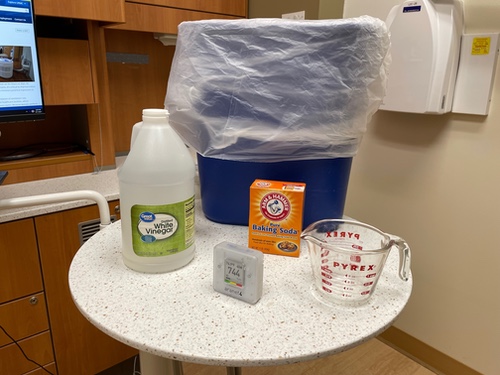- Download the corresponding app and connect the CO2 monitor to your cell phone via Bluetooth. Set the CO2 monitor to collect measurement data in one-minute intervals.
- Measure the outside CO2 level. The outside CO2 level is between 380ppm and 420ppm in most areas. You can assume it is 400ppm, or you can measure it by leaving the CO2 monitor in an outside area close to the building for 5 minutes. You’ll receive one CO2 value - for every minute. You can use the mean value as the outside CO2 level.
-
For an average-sized dental treatment room (10 x 12 ft or 120 sq ft), add about 3/5 cup (125 g) baking soda to 64 oz. (1893 ml) of the vinegar in the mixing bowl or basin.
For larger spaces (>200 sq ft), use one full cup of baking soda (8 oz. or 227 g) with one-gallon (3785 ml) vinegar.
- With only one person in the room and the door closed, stir or shake the mixture for two minutes (turn on the oscillating fan at low setting if you have one).
- Place the CO2 monitor on the dental chair, remove the mixture, leave the room, and close the door. Wait for two hours.
- Download the measurement data on the monitor’s app and send the csv file to your computer.
- Find the peak CO2 level (this will be the CO2 value right - after you leave the room) and record the time that corresponds to this level. This is the starting time of the CO2 concentration decay, t0.
- Input the peak CO2 level and outside CO2 level into this calculator, you will get the value that is “After removal of 63% CO2”. *
- From your measurement data, find the CO2 level that is at or closest to the value “After removal of 63% CO2”, and record the time that corresponds to this level, t1.
- Input the time (minutes) elapsed between t0 and t1 (t1-t0) in the calculator, you will get the ventilation rate measured in air exchange per hour (ACH) for this room.
* A single air change will remove 63% of airborne contaminants from a defined space. In this case, one air change removes 63% of the CO2 in the dental treatment room. The time needed to remove 63% of CO2 is therefore equivalent to the time needed to complete one air change in the dental treatment room, which is used to calculate the ACH value.