REDCap Tip of the Month: Adding Confirmation Emails in REDCap
Adding Confirmation Emails
Have you ever wished REDCap could automatically send a confirmation email whenever a respondent completes your survey? A recent upgrade to REDCap now allows you to do just that. The use of a confirmation email is a great way you to thank the respondent. It is also a useful way to send respondents a copy of any pertinent information related to the survey they just completed.
You can find the confirmation settings on the Survey Settings page for a given survey in the Online Designer: 
The email confirmation setting allows you the option of adding one attachment to the email. You can also use piping in the email’s subject line and in the message itself to help personalize the email. An example of the survey confirmation settings is as follows: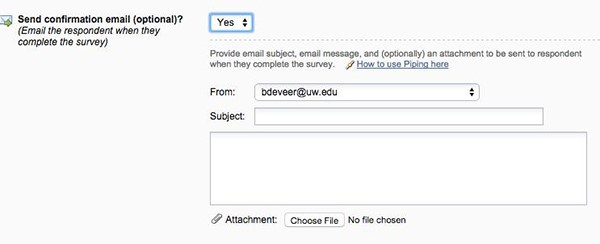
This is a running update of the REDCap tip of the month provided by the University of Washington Institute of Translational Health Sciences. To read more tips on the ITHS website, click here.
Michael Hazard |
4/7/2016
You may also like