The UR Clinical & Translational Science Institute
The UR Clinical & Translational Science Institute (UR CTSI) helps translational scientists and researchers and their teams produce results faster through robust services and support, funding, education programs, and collaborative opportunities. UR CTSI is a member of the National Institutes of Health Clinical and Translational Science Awards (CTSA) Program, a consortium of more than 60 medical institutions that support and speed the translation of medical discoveries into improved health for patients and populations. As an institute, we focus on the relationship between translational science and population health to reduce and eliminate barriers to improve care to enable all people to experience the best health possible.
If you received funding, services, or other support from UR CTSI, you may need to cite the CTSA grant. Citations in research products help UR CTSI continue to provide support for URMC research teams. Please contact the Research Help Desk if you have questions about citing the grant.
Services & Support
Research services, support programs, and robust consultation.
Education & Career
Degree programs, training, and skills development for researchers and teams.
Facilitating faster and more effective research
UR CTSI offers a suite of integrated, scalable programs to fully support researchers involved with translational research and science at any stage of their career—from trainee to senior faculty—as well as personnel and staff involved with clinical research projects. We invite you to connect, learn, and get what you need to conduct fast, effective, and impactful clinical and translational research.
Connect to networks of researchers, experts, and community members to form collaborative partnerships.
Learn about our funding opportunities, services and support, and educational programs that can take your translational science and research projects to the next level.
Get what you need as your research expands and your career grows.
“We invite you to connect, learn, and get what you need to plan, develop, and execute translational science and research projects that will improve lives—and to keep coming back for more. From individual projects to the full scope of your career, we can help you succeed and get results.”
– Co-Directors Karen Wilson, MD, MPH, and Martin Zand, MD, PhD

Branches of UR CTSI
Our institute comprises five branches of highly qualified faculty and staff who oversee various programs and services that benefit URMC and the community. As a recipient of our services, you can expect to work directly with subject matter experts from these branches.

Informatics and Analytics
Tools, services, and training to help researchers plan, access, analyze, and manage data.

Population Health
Supports research and education related to health outcomes of populations.

Research Services
Provides regulatory knowledge and support, facilitates participant and clinical interactions.

Research Education and Career Development
Supports research faculty, staff, and trainees as they advance their careers.
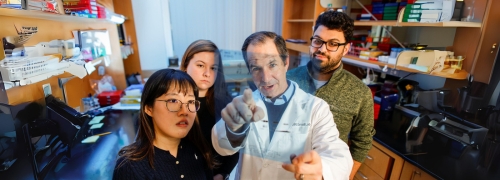
Translational Science
Translational science research projects, strategic initiatives, and more.
Offices and Centers
The UR CTSI is also home to three offices and two centers.




