Butterfly
Butterfly

To Get Started:
- Download the Butterfly app to your smart device

- Click Enterprise Log in at the bottom of the screen
- Plug probe into your device (iPad, iPhone, Android)
To Access the URMC Domain:
- Type urmc.butterflynetwork.com
- Be sure to check the box to remember this domain
- Once the domain has been accessed, you will see this screen:
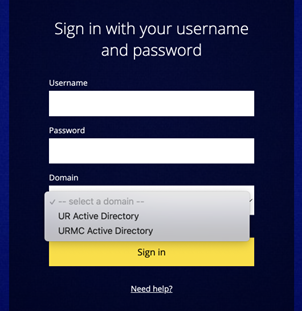
- Log in with your hospital credentials (SSO)
- Select URMC Active Directory
- Click Sign In
- Complete Duo Authentication if prompted