URMC / Libraries / Edward G. Miner Library / Get Help / Creating Persistent Links to Library Resources
Creating Persistent Links to Library Resources
Use this page to create, or locate persistent links, also known as permalinks, which are stable URLs that will properly authenticate users and give them access to resources at the University of Rochester. Faculty may wish to attach persistent URLs to their syllabus, or in Blackboard courses, or to share articles & books.
Why use persistent links:
- Persistent links are stable and allow authorized users to access subscribed resources when off campus.
- URLs or links in the address bar of your browser may be session-based and will expire and not work when copied.
- Link rather than upload a PDF. Linking to licensed library resources in Blackboard is copyright-compliant.
Create a persistent link with the Miner Library Link Generator
When link is a DOI
When link is through OVID
When link is through ProQuest
When link is through DiscoverUR
DOI
When available, the DOI is the preferred method of linking if the article is subscribed through the Publisher. For subscribed full text articles that are available on the publisher website, users may use the URL in the address bar to create a permalink but, it is RECOMMENDED to use the DOI. Article links through publishers like AMA, Nature, Oxford University Press, Sage, ScienceDirect, Springer & Wiley have DOIs.
Do you have a DOI? Yes, use the Miner Library Journal Article Link Generator to create persistent link. Remember to test your new link!
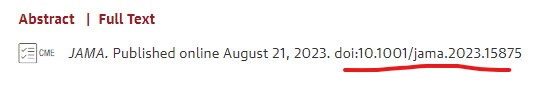

Ovid journals use jumpstarts for linking to articles & books.
To create a persistent link for Ovid: while viewing the article abstract, choose email pdf jumpstart, then cut & paste the jumpstart into the Miner Library Journal Article link Generator to create the permlink. Remember to test your new link!
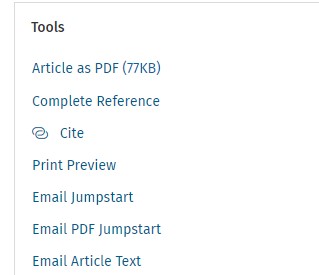
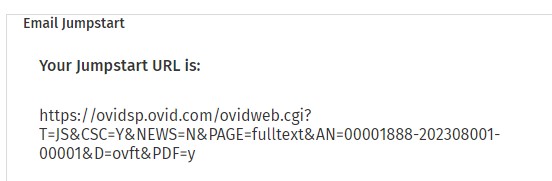
Another available option is to click 'share' & copy the jumpstart. then proceed to Miner Library Journal Article Link Generator to create the permalink. Remember to test your new link!

ProQuest databases have persistent links already created referred to as a "Document URL" The document URL can be found in the article citation, abstract/details then look for “Document URL.” Even if the DOI is listed in the ProQuest record, the library may not have a journal subscription through the publisher so use the Document URL.
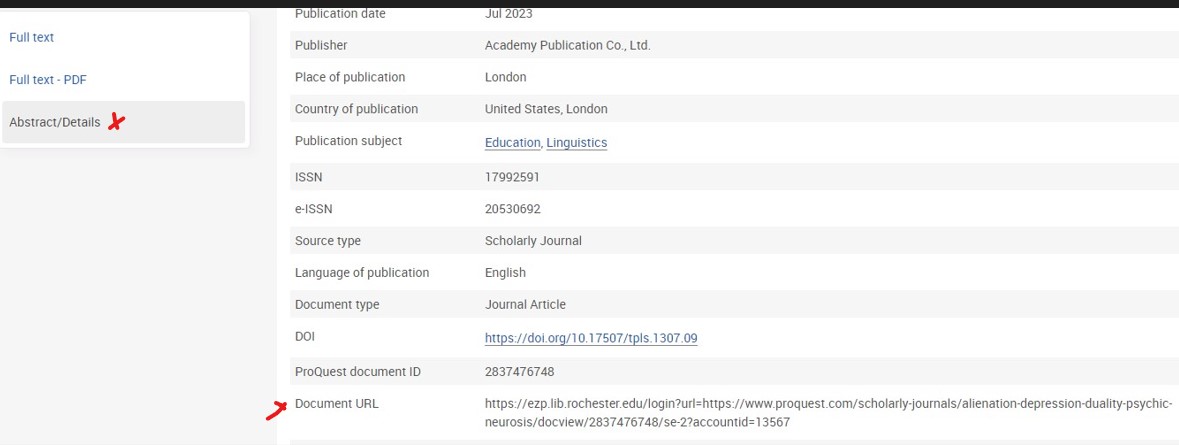
Another option is click 'All Options' (alt tag is "All Save & Export Options") and then copy the URL at the top of the screen.
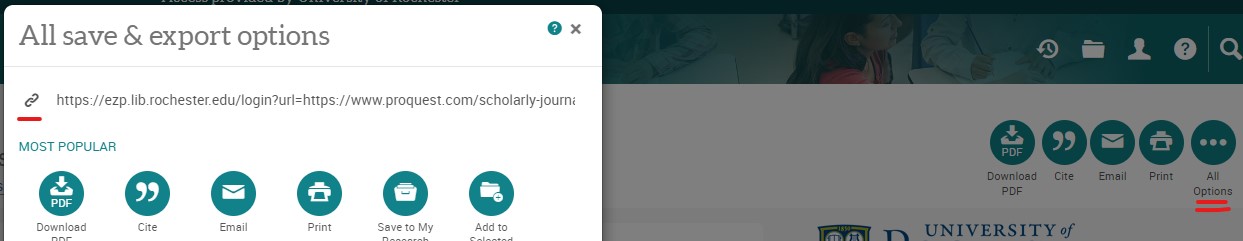
Permalinks are available for items in DiscoverUR. Look for the permalink symbol 
Permalink in Search Results
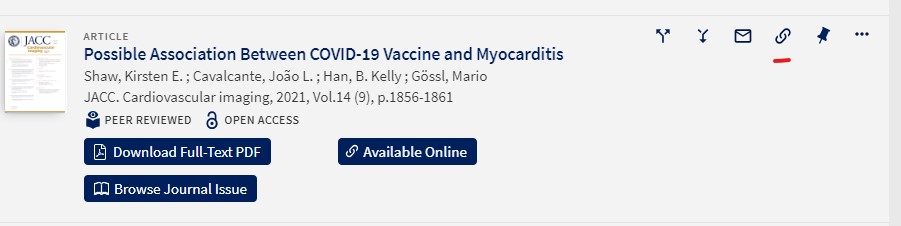
Permalink in Item Record
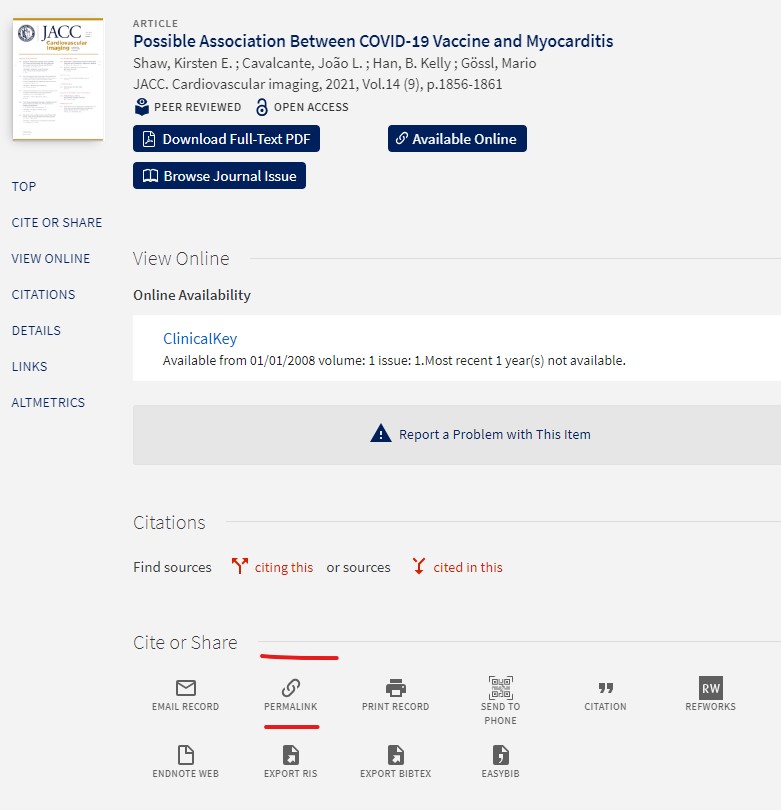
Need assistance? Email Ask a Librarian or Jennifer McCarthy